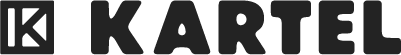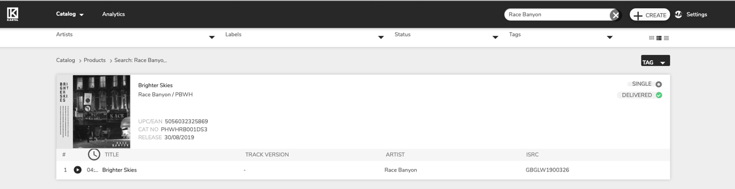Analytics Dashboard
Our digital catalogue and analytics dashboard enables you to ingest your music, manage your catalogue and analyze real-time streaming, playlist & consumer data.
Once you have logged into the dashboard, you can view all of your releases within the ‘Catalog’ section. New digital releases can also be ingested autonomously using the CREATE button.
In the analytics section, you can navigate through your label and artist trend data. Dropdown options allow you to easily switch between Downloads and Streams and filter results by DSP / Territory / Label / Assets / Products / Playlists.
You can filter the data by date range and see how your artists or tracks are performing across territories. Filtering via DSP allows you to see streams broken down by Spotify, Apple Music, Deezer, Google and Amazon.
The analytics functions in the dashboard provide some powerful insights. The tools are being updated frequently to provide the most meaningful insights for your catalogues’ performance.
The filter section allows you to drill into data for specifics assets, products, artists, labels, DSP or terriroty. The dropdown menu also allows you to toggle between streams, downloads and view insights specific to Apple Music, Spotify, Deezer, Amazon, Pandora and playlist comparison across all the aforementioned DSPs.
The information presented in the dashboard is also available to download as a CSV data file allowing you to further manipulate the data to your own specifications.
Our digital team are on hand to provide demonstration and support on using the analytics dashboard should that be required.
PLEASE GET IN TOUCH TO DISCUSS THIS FURTHER.